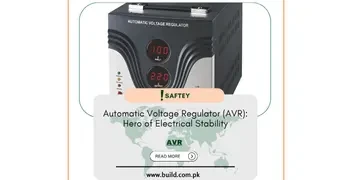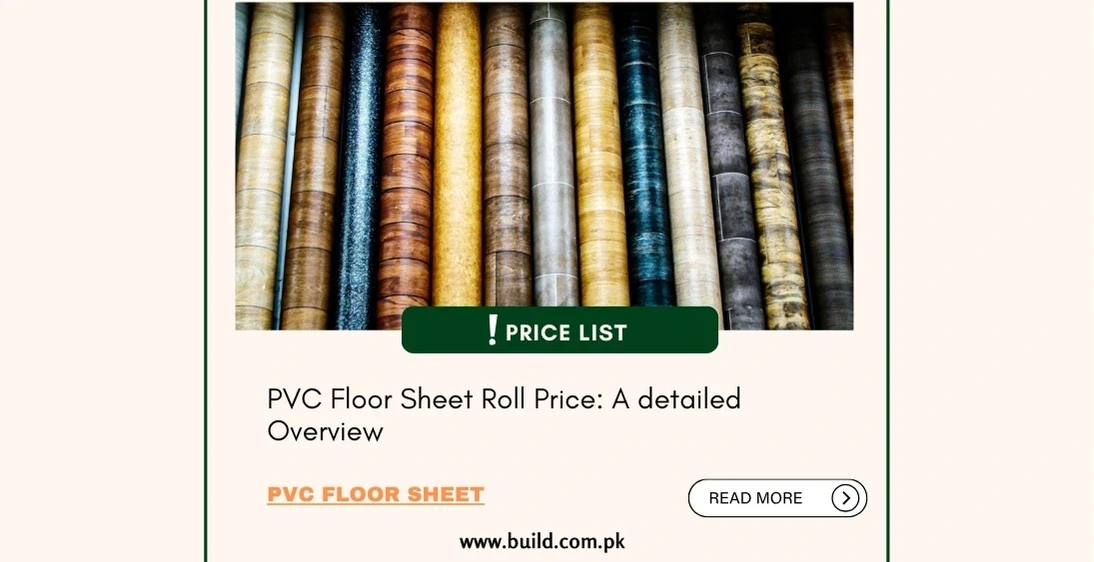The Ultimate Guide to Online Shopping for Construction and Home Improvement at Build.com.pk Online Mall

The Ultimate Guide to Online Shopping for Construction and Home Improvement at Build.com.pk Online Mall
Shopping for construction and home improvement products can be a daunting task, especially when it comes to online shopping. With so many options available, it's important to find a platform that meets all your needs and requirements. Build.com.pk is an online mall that offers a wide range of construction and home improvement products, making it the perfect place to start your shopping journey. In this guide, we'll take a look at the steps involved in shopping at Build.com.pk and how you can make the most of this online mall.
Step 1: Visit Build.com.pk
The first step in your online shopping journey is to visit the Build.com.pk website. Simply go to https://build.com.pk to access the platform.
Step 2: Login or Register
Once you're on the Build.com.pk website, you'll need to either log in or register as a buyer. If you're a new user, simply provide your email or mobile number to complete the registration process. If you're an existing user, log in using your email or mobile number.
Step 3: Browse Products
Once you're logged in, you can start browsing through hundreds of product categories, brands, and featured products. Whether you're looking for kitchen tiles, bathroom fixtures, or anything in between, you'll find it at Build.com.pk.
Step 4: Look for Flash Deals and Featured Items
Build.com.pk offers various flash deals and featured items, providing you with the opportunity to save on your purchase. Be sure to check these sections regularly to take advantage of these savings.
Step 5: Contact the Seller
If you need more information about a product, you can contact the seller directly or leave a product query. This is a great way to get the answers you need before making a purchase.
Step 6: Add to Cart or Press Buy Now
Once you've found the product you're looking for, simply add it to your cart or press the "Buy Now" button.
Step 7: Choose Delivery Method
Next, you'll need to choose your delivery method. You can opt for home delivery or choose a pickup location that's convenient for you.
Step 8: Fill in Address Details and Choose Payment Method
Before checking out, you'll need to fill in your address details and choose your payment method. Build.com.pk offers a variety of payment options, including cash on delivery, online bank transfers, and credit card payments.
Step 9: Checkout
Finally, it's time to checkout and receive your order confirmation. Once your order is dispatched, you'll receive a tracking code, allowing you to keep track of your delivery.
In conclusion, shopping at Build.com.pk is a simple and hassle-free process. With a wide range of products and easy-to-use platform, you can find everything you need for your construction and home improvement projects in one place. So why wait? Start shopping at Build.com.pk today and elevate your home's style!